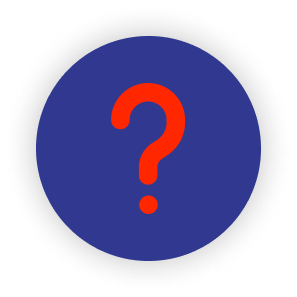Cookie Policy
introduction
Infomo Global Ltd. is an adtech platform solution provider which provides access to ion exchange allowing advertisers and publishers to trade media and data. this policy is directed at the end user of the digital properties of the publishers and or advertisers. these internet properties are using Infomo’s ion exchange services
what type of information is collected while accessing ion exchange marketplace ?
the data points which are collected during use of ion exchange services are:
- Drop Cookies;
- Header information (if available);
- Page URL/Domain (if available).
how does ion exchange use the information collected?
ion exchange uses this data for:
- Audience analytics like Post View attribution, platform wise attribution;
- Campaign performance optimization at audience level;
- To do audience optimization and activation at exchanges, other DMP partners etc
cookie
ion exchange drop cookies and collects header information (if available) and page/url information (if available). a cookie is a small data file that ion exchange transfers to the user’s computer’s hard disk for record-keeping purposes. we use cookies for audience analytics like post view attribution, platform wise attribution, campaign performance optimization etc. third-party users on ion exchange may also place or read cookies on the user’s browser.
most web browsers will accept cookies, but if you would rather prefer that we did not collect data in this way you can choose to accept all or some or reject cookies in your browser’s privacy settings. rejecting all cookies means that certain features cannot then be provided to you and accordingly you may not be able to take full advantage of website’s features or use the ion exchange service in its full potential. each browser is different, so check the “help” menu of your browser to learn how to change your cookie preferences.
does ion’s policies apply when i access third party websites?
use of third party websites is subject to the terms of use and privacy policies located on such third party websites.
how does ios and mac os users limit ad tracking and optout of ad tracking on the ion exchange platform?
ion exchange platform is designed to protect your information and enable you to choose what you share. ads that are delivered on apple’s advertising platform may appear in the app store on ios, apple news, and stocks section. the following contextual information may be used to serve ads to ios users and macos users:
Device Information: your keyboard language settings, device type, os version, mobile carrier, and connection type.
location: if the location-based ion exchange ad system service is enabled, then your location may be used to serve you geographically relevant ads. your device location is not stored by ion exchange platform and profiles are not constructed from this information.
content: the type of article you read is used to select appropriate ads.
additionally, to ensure ads are relevant, the ion exchange platform creates groups of people, called segments, which share similar characteristics and uses these groups for delivering targeted ads. information about you is used to determine which segments you are assigned to, and thus, which ads you receive. to protect your privacy, your information is used to place you into segments of at least 5,000 people.
ion exchange does not collect any data/ know or make available to advertisers information regarding your sexual orientation, religious beliefs, or political affiliations. no transactions data accessible to the ion exchange platform, or is used for advertising purposes.
ion exchange does not sell or otherwise transmit any personally identifiable information to third parties.
information collected by ion exchange is treated in accordance with this privacy policy.
view your advertising preferences
about this ad to understand why a specific ad was shown to you via ion exchange platform, tap the “ad” button on the ad. this will present the segments and other data, such as demographic information, that resulted in you receiving the ad
ad information
to see information about you that may be used to deliver targeted ads via the ion exchange platform, including the segments that you are in, on your ios device open “settings”, select “privacy”, then select “advertising”, and tap “view ad information.”
to see this information on macos, open “system preferences”, select “security & privacy”, open the “privacy” tab, then select “advertising”, and click on “view ad information”.
if you have limit ad tracking enabled, the ion exchange platform does not have ad preferences data for you.
if you believe information about you is inaccurate, please update your information via email to privacy@theionexchange.com along with your cookie id.
choose your advertising preference
opt-out of ads targeted based on your location
you may choose to opt out of receiving location-based advertising on your ios device by opening “settings”, tapping “privacy”, tapping “location services”, tapping “system services”, and sliding the “location-based ion exchange ads” switch to “off”.
on macos, you may opt out of receiving location-based advertising by opening “system preferences”, selecting “security & privacy”, opening the “privacy” tab, selecting “location services” and unchecking the “location-based ion exchange ad’s” box.
the ion exchange platform does not receive location-based information when you turn off location services on your device.
opt-out of targeted advertising
you may choose to enable limit ad tracking on ios by opening “settings,” then tapping on “privacy,” then “advertising”, and sliding the limit ad tracking switch to “on”.
on macos, you may enable limit ad tracking by opening “system preferences,” selecting “security & privacy”, opening the “privacy” tab, selecting “advertising”, and checking the “limit ad tracking” box.
if you choose to enable limit ad tracking, the ion exchange platform will opt your ion exchange id out of receiving ads targeted to your interests regardless of what device you are using. apps or advertisers that do not use the ion exchange platform but do use other advertising identifier are required to check the limit ad tracking setting and are not permitted by ion exchange guidelines to serve you targeted ads if you have limit ad tracking enabled. when limit ad tracking is enabled on ios 10 or greater, this advertising identifier will be replaced with a non-unique value of all zeros to prevent the serving of targeted ads. it is automatically reset to a new random identifier if you disable limit ad tracking.
whenever you want to clear the data associated with your advertising identifier, you can simply reset it. to reset your advertising identifier on ios, open “settings”, tap “privacy”, tap “advertising”, and tap “reset advertising identifier”. to reset your advertising identifier on macos, open “system preferences,” select “security & privacy”, open the “privacy” tab, choose “advertising”, and click the “reset advertising identifier” button.
if you enable limit ad tracking, you may still receive the same number of ads, but the ads may be less relevant to you.
how do android users limit ad tracking opt-out of ad tracking on the ion exchange platform?
to block certain ads
you can’t stop getting ads online, but you can remove some unwanted ads. you can also stop getting ads that are based on your interests and info.
stop pop up ads
you can turn off pop-up ads in chrome and most other browsers. if you still see them, learn how to get rid of malware on chrome.
remove unwanted ads
blocking an ad stops you from seeing ads from that advertiser. if an advertiser has multiple websites, you might have to block several ads
learn how to get your ad preferences on all your devices.
on google services next to an ad:
- On Google Search on your phone or tablet, tap Info Information and then Why this ad. Turn off Show ads from [advertiser].
- On YouTube, select Info Information and then Stop seeing this ad.
- On Gmail, select Info Information and then Control ads like this and then Block this advertiser.
on google partnered websites and apps at the top right of an ad, select remove and then stop seeing this ad.
- At the top right of an ad, select Remove and then Report this ad.
- You can also let us know about ads that violate our policies.
turn off personalised ads:
- Go to the Ad Settings page.
- Choose where you want the change to apply:
- On all devices where you’re signed in: If you aren’t signed in, at the top right, select Sign in. Follow the steps.
- On your current device or browser: Stay signed out.
turn off personalisation
you can also turn off personalization for your browser by installing the interest-based ads opt out extension.
once you’ve turned off personalization, google will no longer use your info to personalize your ads. ads can still be targeted with info like your general location or the content of the website you’re visiting.
stop getting personalised ads on non google websites & apps
go to the ad settings page.
- Uncheck the box next to “Also use your activity & information from Google services to personalize ads on websites and apps that partner with Google to show ads.”
- If you don’t see a checkbox, this setting is already off because of another setting or your administrator.
what does not change
blocking a google ad or turning off ad personalization can’t:
- Stop all ads: If you turn off personalization, Google ads will use info like your general location or the content of the website you’re visiting.
- Change other networks’ ads: Your Google ad settings don’t change other ad networks. Update your settings on signed-out devices: Learn how to get your ad preferences on all your devices.
- Keep your signed-out preferences without cookies: If you delete your cookies or use a browser that blocks cookies, your ad settings won’t apply.
- To clear your cookies without losing your settings, install the Protect My Choices extension.
- Most mobile devices don’t use cookies. On your phone or tablet, check for settings about interest-based ads, ads personalization, or ad identifiers.